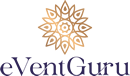It is always a lot of fun, love, and waiting to plan a baby shower. One of the first things that a person must attend to in the baby shower planning process is baby shower invitations. Whether it is a baby girl's, a baby boy's, or a more neutral theme, eVentGuru.com makes customized invitations fast and easy. This preparation guide will guide you through the process step by step.
Designing Your Own Baby Shower Invitations
Step 1: Log in to Your eVentGuru.com account
Before you start designing, first, make sure that you have logged into your eVentGuru.com account. If you do not have one, it takes a few minutes to create a new one. When you finally log in, you will have various templates and design features that can be used to create beautiful baby shower invites.
Step 2: Go to Invitations
Go to the section labeled "Invitations." Here, you will find all the materials necessary for preparing your baby shower invitations, such as templates, design tools, and means to personalize the facility.
Step 3: Choose your Category
Pick the category dedicated to Baby Shower. You will find several subcategories, including baby girl, baby boy, and gender-neutral. Choosing the right category will guarantee that you will find many appropriate templates for the theme you are celebrating.
Step 4: Choose your Template
Search for an inventory of beautifully crafted templates. Whether you're looking for something fun, sophisticated, or funny, there is a design for everyone. Try to find templates with the same theme and color scheme as your baby shower.
Step 5: Edit the Template
After selecting a template, it is appropriate to revise it. The platform provides local editing tools that allow you to change the text, fonts, colors, and images, among other things. Add fun captions such as “A Little Princess is on Her Way!” for a baby girl or “A New Adventure Awaits!” for a baby boy.
Step 6: Choose the Envelope, Backdrop, Stamp, and Music
Enhance your invites by choosing personalized envelopes, overlays and stamps. You can further personalize it by including a musical tune that plays when the person opening the invite tries to access it. Whether it’s soft lullabies or pleasant high spirits, pick a song that mirrors the essence of the event.
Step 7: Edit the Details
After that, make changes to the particulars of the event, such as the date, time, venue, and requests for responses. Verify that all the listed entry details are correct. If there is a special dress code or theme for the baby shower, ensure that it is stated here.
Step 8: Check the Draft
Check your invite and get ready to send invitations. Be sure that every aspect of the details is accurate, the layout meets your expectations, and the content is clear. Do not rush this part to avoid surprises at the very end.
Step 9: Create a Guest List
Make a friendly arrangement of your guest list by including the names and contact details of everyone that you would like to invite. eVentGuru.com helps you organize your invitations to make sure that no one significant is left out.
Step 10: Send Invites
Finally, send out the invitations for your baby shower. If you are considering going digital, you may opt to email or text your invitations or even download the design to print and send hard copies. No matter the technique employed, the invitations' sophisticated design will surely leave a mark on the guests.
Tips to Success
- Stick to the Theme: Implementing the same colors and patterns helps to create harmony in visual composition.
- Recheck: Review for spelling and factual inaccuracy.
- Customize: Make your correspondence stand out by including an emotional text.
- Start Early: Send invitations out to your guests at least 4 weeks before the function to allow them enough time to RSVP.
Conclusion
Thanks to eVentGuru.com, designing baby shower invitations has become quite simple. Follow these steps to create invites that match the ambiance you require on your special day. Now, it's time to start the fun!
FAQs About Designing Your Own Baby Shower Invitations
Yes! eVventGuru.com provides several template options for all baby girls and boys and also for gender-neutral occasions.
Indeed, you can personalize the baby shower invitations by uploading personal pictures.
While designing the e-card, you can select a piece of music from the available library or upload a track of your choice.
Of course, eVentGuru.com lets you send e-invitations and print hard copies by downloading your design.
Digital invitations can be adjusted if necessary; however, such adjustments will not apply to hard copies that have already been printed. Remember to lock your design and complete it before distribution or printing.