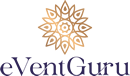Your business announcement card can make or break an impression with your audience. Whether you’re announcing a new product, a company event, or a company milestone, the quality of your announcement card sets the tone for how your news is received. Here are some tips and tricks to make your business announcement cards stand out and have an impact.
Business Announcement Cards: Design for Impact
Purposeful Design
Your business announcement card should reflect the announcement and the brand. Choose a design that matches the message.
- Simple and Succinct Message: Your announcement card should be simple and to the point. It should be free of clutter and have key information that is easily readable at a glance.
- Great Images: Include great images that match the announcement. Whether it’s a new product photo or a party image, make sure it’s professionally shot and added to the card.
- Brand Alignment: Match your brand’s colors, fonts, and logo. This helps reinforce brand recognition and professionalism.
- Digital Cards: In this digital age, digital cards are becoming increasingly popular for business announcements. They offer many benefits, including cost savings, environmental benefits, and instant global reach.
- Instant Delivery: Digital cards can be delivered instantly via email or social media, so your announcement gets to the audience fast. This is perfect for time-sensitive announcements.
- Interactive Elements: Digital cards allow for interactive elements like videos, animations, and clickable links. These can make your announcement more engaging and provide more info.
- Eco-Friendly: Virtual cards reduce the need for paper, so they’re eco-friendly. This can also boost your brand’s image as environmentally aware and responsible.
- Cost-savvy: Virtual cards do not require printing and postage, making them a more cost-effective solution. This allows more of the budget to be spent on design and interactive elements.
- Personalization: Virtual cards can be personalized for each recipient. Personalized email greetings, custom messages, and individual URLs can create a unique experience.
- Reporting: Virtual cards can be tracked. Open rates, click-through rates, and interactions.
Crafting the Perfect Message
Your business announcement card wording is key. It’s got to be engaging, informative, and professional.
- Headline: Start with a headline that grabs attention. It should be big and brief and give the recipient an idea of what the announcement is about.
- Body Text: The body should have all the details clearly and concisely. Use bullet points or short paragraphs.
- CTA: Have a CTA. Whether it’s for an event, a website, or to contact you for more, Make it clear and big.
Utilizing eVentGuru.com
If you want to make creating and sending out business announcement cards a breeze, eVentGuru.com is the way to go. With many templates to choose from and professional printing services, eVentGuru.com lets you design, print, and send out high-quality announcement cards without the hassle.
Distribution and Timing
How you distribute and when you distribute your announcement cards can make a difference.
- Targeted Distribution: Make sure your cards reach the right people. A good mailing list will get your announcement in front of the people who matter most to your business.
- Timing: Timing is everything. Send your announcements around relevant events or milestones for maximum effect.
- Digital Distribution: And don’t forget digital distribution. Email announcement cards can complement your physical cards and reach a wider audience faster.
- Follow-Up: Follow up on your announcement by email, phone, or even another card to thank them for reading.
Also Read: 10 Creative Ideas for Networking Event Invitations
Examples of Business Announcement Cards
- Product Launches: When announcing a new product, focus on its features and benefits. Use high-quality images of the product, a short description, and a call to action to learn more or buy.
- Event Invites: For company events, include date, time, and location. A brief overview of the event and what to expect. RSVP mechanism to help with planning.
- Milestones: Announce company milestones with a celebratory tone. Key achievements, thank stakeholders, and details of any related events or promotions.
Case Study: eVentGuru.com Success
ABC Corp wanted to announce its 10th anniversary and chose to use eVentGuru.com to create and send its business announcement cards. By using eVentGuru.com’s templates and premium printing, eVentGuru.com ABC Corp designed a professional card that matched its brand. The cards were sent to key clients and partners, and the response was fantastic. The high-quality materials and professional design reinforced ABC Corp’s brand image, and the personal messages were a nice touch that the recipients appreciated.
Mistakes to Avoid
- Too Much Information: Don’t overload the card with too much info. Keep the main message and link to more info elsewhere.
- Not Proofreading: Spelling or grammar mistakes will kill your professionalism. Make sure you proofread before printing.
- Forgetting the Envelope: The envelope is the first thing they’ll see. Make it as nice as the card itself to make a good first impression.
Expert Tips for Business Announcement Cards
- Typography: Typography can make or break the card. Use multiple fonts to create hierarchy and emphasis, but limit them to two or three fonts to keep it clean.
- Brand Story: Use the card to tell a little bit of your brand story. A short, fun story about the journey to the announcement can be personal.
- Sustainable: Consider using eco-friendly materials and printing options. It’s good for the planet and your eco-conscious recipients.
Business Announcement Cards as Part of a Bigger Picture
- Campaigns: Use your business announcement cards in conjunction with other marketing. Include them in email campaigns, social media posts, and press releases.
- Metrics: Use metrics to measure the impact of your announcement cards. Track responses, website traffic, and engagement to see how they work.
- Feedback: After the announcement, get feedback from recipients. This will give you valuable insights for next time and help you improve.
Technology
- Augmented Reality: Consider adding augmented reality (AR) to your cards. AR makes your announcements interactive and engaging for recipients.
- Personalized URLs: Use personalized URLs (PURLs) to direct to customized landing pages. This will personalize and engage your announcements.
- Automation Tools: Automation tools send out digital announcement cards, saving time and reaching a large audience quickly.
Also Read: What Are Some Creative Luncheon Holiday Invitation Ideas?
Conclusion
Creating the perfect business announcement card is an art and science. Focusing on design, personalization, and distribution will make an impact. Using eVentGuru.com Online invitation section will make the process easier and your cards better so your business announcements stand out.
FAQs About Business Announcement Cards
The announcement, dates/times, contact info, and a call to action (link to more info).
Use good quality materials, keep it clean and on brand, personalize the message, and consider embossing or foiling.
The targeted mailing list is effective. eVentGuru.com can simplify the process and make it professional.
It depends on the announcement, but generally, 2-4 weeks in advance gives recipients time to respond or take action.
Yes, digital announcement cards can be very good, especially when combined with other digital marketing. They are quick to send and can reach a bigger audience.
Put a clear and concise call to action that tells the recipient what to do next, whether it’s visiting a website, RSVP to an event, or contacting you for more info.
If budget allows, a professional designer will make it look and feel better. However, services like eVentGuru.com offer templates that can look professional for less.