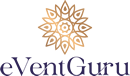Retirement is a big deal—decades of work and a whole new life to start. So, the retirement party should be just as special as the person being celebrated. In the digital age, the retirement party invitation sets the tone for the whole event. Here are some ideas for physical and online retirement party invitations to capture the moment.
List of Retirement Party Invitations Ideas
Looking for ease and customization? eVentGuru has a platform to design both digital and print invitations. This stands out because of the tools specifically for retirement parties, where you can add retirement themes, colors that match the retiree's company logo, or elements that represent their hobbies or passions. eVentGuru invitations can have interactive elements like RSVP tracking and link back to a personalized event page that has all the party details, updates, and maybe a space for guests to leave notes or memories for the retiree.
1. Personalized Photo Invitations
Add a personal touch with photo invitations featuring a montage of the retiree's career highlights. This could be pictures from their first day at work, company events, or other big moments. Use a digital tool to design these photo invites and print them or send them as an e-invite to make it faster and more eco-friendly.
2. Themed Digital Invitations
Choose a theme that matches the retiree's interests or career. If they are a teacher, use a chalkboard background with fancy script fonts. If the retiree loves to travel, use images of maps and exotic destinations. Other digital invitation platforms have many themed templates that can be customized and sent online, making it easy to manage RSVPs.
3. Interactive Video Invitations
With the rise of video content, a short and sweet video invitation can make a big impact. Include messages from colleagues, funny stories, and well wishes. Tools like Animoto or Adobe Spark make it easy to combine video clips, text, and music into a nice invitation that can be sent via email or social media.
4. Virtual Event Invitations
If the retirement party is virtual, design an invitation that reflects the event's online nature. Include instructions on how to join the virtual party, maybe a QR code that links directly to the meeting platform. Make sure to mention any apps or software guests need to download beforehand.
5. Timeless and Sophisticated Invitations
For a more old-school approach, go for classic paper invitations with elegant fonts and simple designs. Use high-quality paper and consider adding special touches like embossing or gold foil stamping to make it more special. Many other companies have customizable designs to add some class to any retirement party.
6. Eco-Friendly E-Invites
Go green and send digital invites that save on paper and postage. Many platforms allow for customization that's just as beautiful and personal as physical invites. Plus, they have the bonus of easy RSVP tracking and the ability to send out reminders and updates.
7. DIY Craft Invites
If you love crafts, DIY invites are a personal and thoughtful touch. Use scrapbooking techniques, stamps, and handwritten notes to create one-of-a-kind invites. This is especially lovely if you have a small guest list and time to put into crafting.
Also read: DIY Luau Party Invitations for an Unforgettable Bash
Conclusion
Retirement is a big deal and should be celebrated with joy and flair. Whether you go for digital or paper invites, the key is to make the invite reflect the retiree's personality and career. With the right invite, guests will feel the occasion and be excited to celebrate the new chapter in the retiree's life.
With eVentGuru, hosts can ensure their invites are not only beautiful and personalized but also highly functional and make guest response and event management a breeze. This is especially useful for larger events or when colleagues from different parts of the retiree's career are on the guest list.
FAQs About Retirement Party Invitation
The name of the retiree, date, time, location, RSVP info, and any specific details (like dress code or what to bring). For virtual events, include instructions on how to join online.
3-4 weeks in advance. Guests need time to clear their schedules and respond. For bigger or more formal events, send them out even earlier.
Not necessarily. Digital invitations can be just as elegant as paper invitations with all the customization options available today. They're also more eco-friendly and easier to manage.
Personal touches can include adding a favorite quote from the retiree, a short career summary, or even a message from the retiree if appropriate. you can also Include photos or custom art.
If you're using digital invitations, most platforms allow you to send updates or corrections to your guest list. If you're using physical invitations, you'll need to follow up with a digital message or phone call.
Yes, most digital invitation platforms, including eVentGuru and others, offer built-in RSVP tracking. This allows you to see who opened the invitation, who responded, and any comments or notes they've added. It's a great way to manage your guest list and make decisions for the event based on the responses.
Consider your event. If you need highly customizable designs or a large guest list, eVentGuru or Paperless Post might be the way to go. For smaller, more low-key events, a DIY approach or a simple video invite might be enough. Look at the features each platform offers: design options, ease of use, and cost.
Get a high response rate by making your invitation as compelling and easy to read as possible. Include all the details in a simple format. Send reminders as the event gets closer and a follow-up to those who have yet to respond. On digital platforms, designs, and interactive elements will get more engagement.