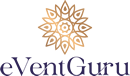Have a Luau party? Whether it's for a birthday, baby shower, wedding, or just a fun get-together, the first step to setting the tropical mood starts with your invitations. Want to get your party started from the get-go? DIY Luau party invitations are the way to go. But why settle for generic invites when you can have personalized and fun? At eVentGuru.com, we have a wide range of online invitation templates, including Luau-themed ones that you can customize and send in a snap.
Why Choose DIY Luau Party Invitations?
- Personal: DIY invitations have a personal touch that store-bought can't. You can put your personality and style into every part of your event's first impression.
- Unique: By making your own Luau invitations, you'll have unique and one-of-a-kind invites. No two will be the same, which is fun for your guests.
- Cost-effectiveness: Making your own can often be more cost-effective than buying store-bought, especially if you have a big guest list.
Benefits of Using eVentGuru's Online Invitation Templates
- Many designs: We have many to choose from. For your Luau party, you can select tropical, beach, or sunset backgrounds.
- Customization: Each template is fully customizable. You can add your text and choose fonts and colors that match your theme.
- RSVP Tracking: Our invitations have a built-in RSVP tracker, so you can keep track of who's coming. Knowing how many to expect can help you plan your event more efficiently.
- Cost & Eco Friendly: Sending e-invites is not only budget-friendly but also paperless, so it is eco-friendly for the earth-conscious host.
- Instant Delivery: There is no need to worry about postal delays. Your custom online invitations can be sent out immediately, giving your guests time to get ready for the luau.
How do you make DIY Luau invitations on eVentGuru?
Making digital Luau party invitations on eVentGuru is fun and easy. Follow these steps to create an invitation that reflects your event and makes managing your guest list a snap.
Step 1: Choose Your Invitation
- Log In: Log in to your eVentGuru account.
- Invitations: From the home page, click on 'Invitations'. Here, you'll find templates by event type.
- Luau Template: Browse and choose a template that matches your Luau party.
Step 2: Customize Your Invitation
- Edit Text: Click on any text on the template (like names or venues) to customize. Just replace the sample text with your event details. Writing the perfect wording for your Luau invitations is key to setting the mood for your party. Here are some tips and examples to help:
"Aloha! Join us for an evening of tropical treats and twinkling lights. RSVP for a night to remember!"
"We're having a Luau! You're invited! Tiki torches, hula and lei making ahead!"
- Set the Mood: Use fun, playful language that matches the laid-back, party vibe of a Luau.
- Build Anticipation: Use phrases like "Join us under the stars" or "Let the trade winds take you to fun and games."
- Change Fonts and Colors: Switch up the font and color to match your Luau party.
Step 3: Add Personalized Touches
- Upload Your Design: If you have a design in mind, click 'Create Now' from the invitation menu to upload your design.
- Add Backdrops and Stamps: Once you've saved your invitation, you will be prompted to customize the backdrop, stamp, and envelope. You can choose from our library or upload your images to make your invitation pop.
Step 4: Preview and Test Your Invitation
- Preview Your Invitation: Once you've finished editing, close the edit tab and click on the 'Preview' button.
- Send a Test Email: Send yourself a free test email to check everything looks good.
Step 5: Save and Send Your Invitation
- Save Your Invitation: Click the 'Save' button at the top right of the page to save changes.
- Send Invitations: Once saved, you can send out your invitations to your guest list, which can be managed within eVentGuru.
Additional Features:
- Guest Lists: The 'Guest List' option in the invitation menu allows you to create a new list or add guests to different lists, as you require.
- Create an Event from Your Invitation: Use the 'My Invitation' section to create an event from your invitation by filling in the event details.
With eVentGuru's platform, you can design your Luau invitations and use our advanced features like RSVP tracking and guest list management. So, your Luau party planning will be as smooth as the tropical island you're about to create!
Also Read: What Are Some Unique Ideas for Baptism Invitations?
Conclusion
Make your DIY Luau party invitations and set the stage for a night to remember. With eVentGuru's templates and RSVP tracking, you're not just sending an invitation. You're giving your guests a sneak peek of the fun to come. Get started now and make your Luau the buzz!
FAQs About Luau Party Invitations
Yes, you can print at home. For better quality, print at a local print shop.
Send out 4-6 weeks in advance if guests are traveling from far away to allow time for RSVPs and prep.
Please provide the date, time, location, and any special instructions (dress code). Make sure the RSVP information is clear so that eVentGuru can manage guests.
Go bright and tropical. Add scents. Add a handwritten note or a custom stamp.